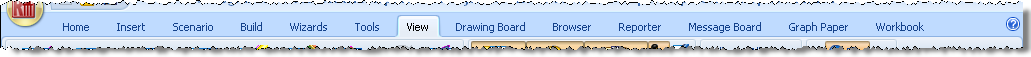
Home > Content > User Interface > Ribbon > Tabs
The row of tabs at the top of the Ribbon organizes commands into logical groups.
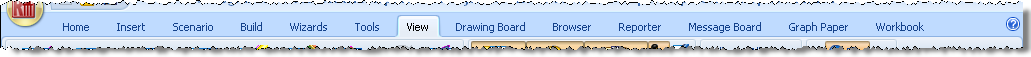
To display a particular tab, click on the corresponding heading beneath the program’s title bar.
The following tabs always appear on the Ribbon. Click on the name of a tab to learn more about it:
Further ‘contextual’ tabs appear after the View tab, depending on which panels are currently displayed (e.g. the Project Manager, Stockyard, and Drawing Board tabs appear when the Construct Desktop is selected). The following are all contextual tabs. Click on the name of a tab to learn more about it: