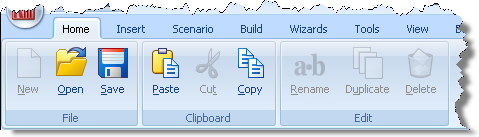
The Home tab provides easy access to the program’s most frequently used commands.
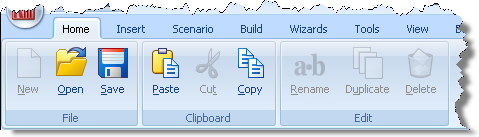
The commands on the Home tab are arranged into the following groups: File, Clipboard, and Edit.
Click the New button to create a new project. This button will be disabled if a project is already open
Click the Open button to open a previously saved project. If a project is already open then it will automatically close. If the project has been modified then it will ask you if you want to save it before closing
Click the Save button to save changes made to the project. The button will be disabled if the project is unmodified.
The Clipboard buttons allow you to copy, cut, and paste items in the Project Manager. If no item is selected in the Project Manager then the Copy and Cut buttons are disabled. If no item is currently being copied then the Paste button is disabled.
These buttons can be used to copy items to Windows Clipboard for later inserting into other external applications (e.g. Microsoft Excel and Word). If you are running two copies of Re/x on the same computer, then these buttons can be used to copy and paste items from one project to another.
The Edit buttons allow you to rename, duplicate, and delete items in the Project Manager. If no item is selected in the Project Manager then these buttons are disabled.
When you click the Delete button a box appears asking if you want to delete the selected item. Click Yes to continue.