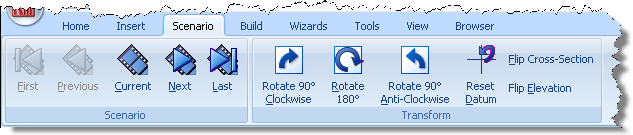
The Scenario tab provides buttons for viewing and transforming scenarios in the Drawing Board.
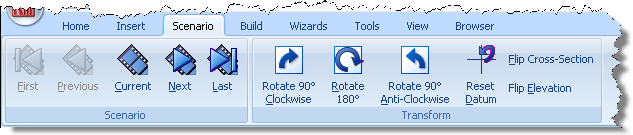
The commands on the Scenario tab are arranged into the following groups: Scenario and Transform.
These buttons allow you to navigate through scenarios in the Project Manager (e.g. Stage 1). As you select a scenario in the Project Manager, the scenario that is displayed in the Drawing Board changes.
These buttons allow you to transform aspects of the scenario.
Click the rotation buttons to rotate the pile group within the Drawing Board
Click the Reset Datum button to open the Reset Datum box which will allow you to change the origin’s datum in the Drawing Board