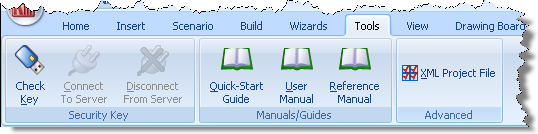
The Tools tab provides buttons for accessing various utilities provided by the program.
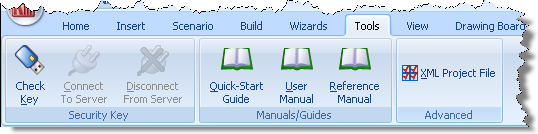
The commands on the Tools tab are arranged into the following groups: Tools, Manuals/Guides, and Advanced.
The Check Security Key button reads information from the security key attached to the computer. This can be useful for solving licensing problems.
The Connect/Disconnect buttons control connections between the program and the Network Licence Manager (if installed).
You may need to use the buttons when receiving technical support from Geocentrix.
Click these buttons to open Re/x’s various manuals and guides in Adobe PDF format.
Quick-Start Guide: guides you through 6 different tutorials to help you become familiar with the program
User Manual: gives a detailed description of Re/x’s user interface
Reference Manual: gives information regarding the program's geotechnical capabilities
Click the XML Project File button to display the project file in XML format. This feature may be useful if you require technical support.