The Browser allows you to view web pages within Repute instead of having to open up an external program.
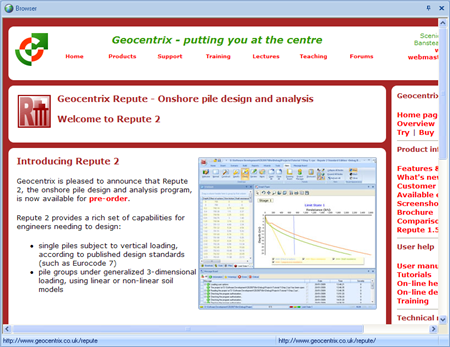
The Browser uses the same browsing engine as Windows Internet Explorer. The panel is shown under the News desktop arrangement (under the View tab).
When the Browser is visible, the Browser tab is displayed on the Ribbon, which provides buttons relating to the panel.
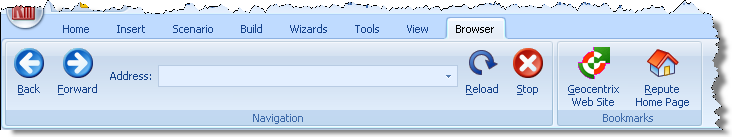
The commands on the Browser tab are arranged into the following groups: Navigation and Sites.
The Browser tab provides buttons to navigate through the Internet similar to those provided by Windows Internet Explorer (e.g. Back, Forward, Refresh).
The Browser tab has buttons providing direct links to the Geocentrix web site and the Re/x home page.
Left-click in the address bar in the Browser tab
Type in the desired Internet address
Click Enter
Access the Geocentrix or Re/x Home Page
Left-click on the relevant button on the Browser tab