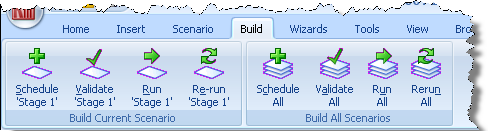
The Build tab provides buttons for validating and running calculations for the current or all scenarios.
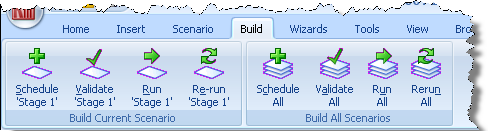
If a scenario hasn’t been created yet then the buttons on the Build tab are disabled.
The Status category in the Property Inspector shows the current status of a scenario’s calculations. This can be:
Suspended
Scheduled
Running
Cancelled
Finished
The Build tab’s buttons affect the status of the calculations in either one or all the project’s scenarios:
Click the Validate button to check that all the data in the calculations is valid. If the data fails a validation then the calculation is suspended
Click the Run button to run scheduled calculations. This automatically validates the data before the calculations are run. This either results in the calculations being finished (if successful) or cancelled (if unsuccessful)
Click the Schedule button to mark calculations as scheduled to be run the next time the run button is pressed. When calculations are created they are automatically scheduled. Calculations that have already been run (whether successful or not) need to be scheduled in order to be run again
Click the Re-run button to schedule calculations that have been run before (whether successful or not) and then instantly run scheduled calculations
The buttons on the Build tab are arranged into the following groups: Build Current Scenario and Build All Scenarios.
These buttons allow you to validate and run calculations linked to the scenario that is currently selected in the Project Manager. The buttons’ names indicate which scenario is selected e.g. Schedule ‘Stage 1'.
These buttons apply to all the calculations in the project regardless of which scenario is selected in the Project Manager.