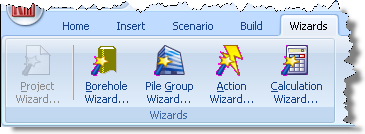
Repute’s Wizards take you through a series of steps to help you perform some of the most common processes used in the program.
The Project wizard is used to start a new project. This is only available if there is no existing project open. If an existing project is open, the Project button is disabled on the Wizards tab.
All the other wizards are used to create items within a project. This is only available if there is an existing project open, otherwise their buttons are disabled on the Wizards tab. Once created, all of the items can be edited, but the wizard is a convenient way of performing several steps at once.
Left-click on one of the wizards below to find out more about it:
The Wizards tab can be accessed from Repute’s ribbon and provides buttons to run each of the wizards.
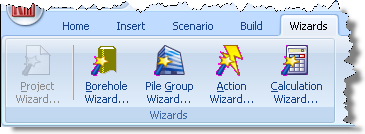
Greyed-out buttons indicate when a particular wizard can’t be run.
Left-click on the relevant button in the Wizards tab
This will open a box that will give instructions to perform the desired task.
Navigate between rows in a table within a wizard
You can navigate between the different stages you have created using
the first, previous, next, and last buttons located at the bottom left
of the table’s window. 
Navigate between steps in a wizard
Left-click on the Next button to continue to the next step (this button may be disabled if sufficient data hasn't been entered)
Left-click on the Back button to return to the previous step
Left-click on the Cancel button
After the last step has been completed, you will reach a Finish window which will check if you are happy with the selections you've made.
Click Finish to create the project or item