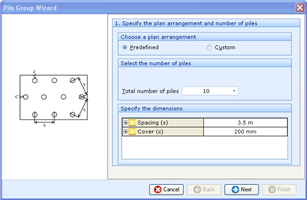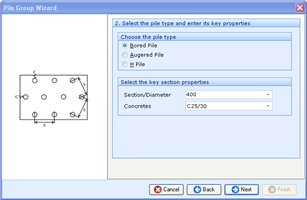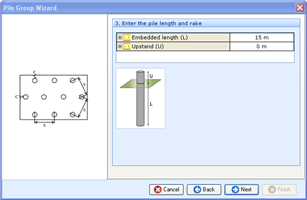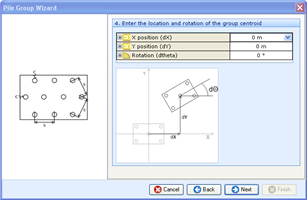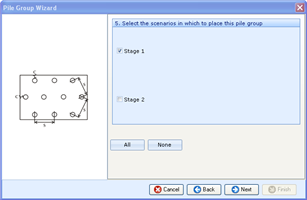Plan Arrangement
-
Choose either a Predefined or Custom plan arrangement
Number of piles
-
Select the desired number of piles
For a predefined arrangement, this can be between 1 and 11. The image on the left of the box illustrates the pile arrangement.
For a custom arrangement, the Wizard creates a quadrilateral group with sides of length m x n piles. Values m and n can be between 1 and 100. The total no. of piles is a product of these values and is displayed in the Wizard.
Dimensions
-
Enter the dimensions for Spacing and Cover using the built-in calculators via the drop down arrows
-
Click the + buttons to expand to reveal the units
-
Select the desired Imperial/SI units from the drop down list