-
Tick the relevant boxes to select the calculations you want to create
-
Click on the All or None buttons to select or deselect all the tick boxes respectively
You must have at least one calculation selected to continue.
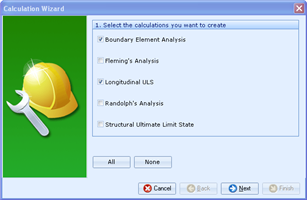
The Calculation Wizard helps you create calculations for the scenarios in your project. It also allows you to specify which design standards you would like your calculations to adhere to.
The best way to learn how to use this wizard is to follow Tutorials 1 and 4 in the Quick-Start Guide, which make use of this wizard.
Below are screenshots of the different steps that the wizard takes you through.
To create a new calculation, the Calculation Wizard takes you through the following steps:
Step 1 - Select the calculations you want to create
Tick the relevant boxes to select the calculations you want to create
Click on the All or None buttons to select or deselect all the tick boxes respectively
You must have at least one calculation selected to continue.
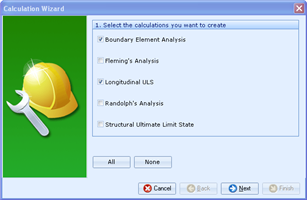
Step 2 - Select the design standard to apply
Select the design standard to apply
The design standards displayed are those that have been previously created in this project.
You can apply a maximum of one design standard.
Select None to continue with no design standard applied
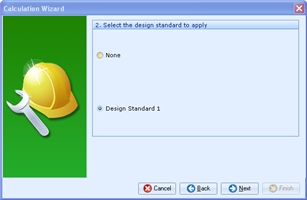
Step 3 - Select the scenarios to use in the calculations
Tick the relevant boxes to select the scenarios you want to use in the calculation
Click on the All or None buttons to select or deselect all the tick boxes respectively
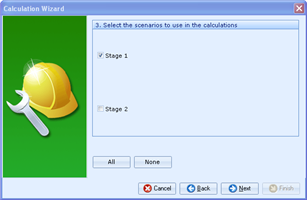
Operate the functions of the Wizards