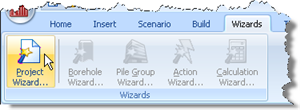
In Step 1, you will use the Project Wizard to enter project information, select design standards, and create a scenario to represent short-term conditions.
Open the Project Wizard by selecting the Wizards tab on Repute’s ribbon and then clicking on the Project Wizard button.
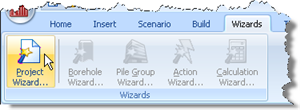
When the Wizard appears, type “Tutorial 3“ in the Project name box. Choose the folder where you want to save this project by using the Path control. (If you do not change the setting here, it will be saved in Repute’s Projects folder.)
Enter “Single pile design to Eurocode 7” in the Description box.
Enter “0003” in the Project ID box.
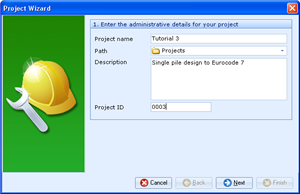
Click Next to display the next page. The design standards that appear here depend on which edition of Repute you are running (the Enterprise Edition supports more design standards than the Standard and Professional editions).
Select BS EN 1997-1: 2007 and IS EN 1997-1 by clicking on the relevant check-boxes (a tick mark appears next to a standard when it is selected).
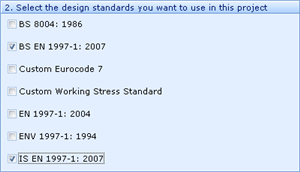
Click Next to display the next page.
Keep the number of construction stages as 1, but change the longevity of Stage 1 to “Transient”.
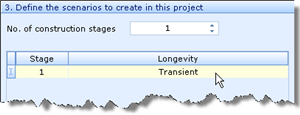
Click Next to display the final page.
If you wish to review any of the settings you have made, click Back to return to the relevant page. Otherwise, click Finish to generate the project.
The Project Wizard then:
Creates Site 1, Ground 1, Design Standards 1-2, and Stage 1
Adds Ground 1 to Stage 1
Creates a new project named Tutorial 3.rpx with all of these items in it
Finally, you will rename the design standards to make it easier to identify them later.
Locate Design Standard 1 (under “Design Standards”) in the Project Manager, right-click on it and select Rename. In the box that appears, enter “EC7 with UK National Annex” and click OK.
Repeat the instructions given above for Design Standard 2, renaming it “EC7 with Irish National Annex”.
A copy of this step can be found at [Projects]\Tutorial 3\Step 1.rpx.
Step 2 - create the borehole