
In Step 2, you will use the Borehole Wizard to create a borehole containing the clay and sand layers.
Open the Borehole Wizard by selecting the Wizards tab on Repute’s ribbon and then clicking on the Borehole Wizard button.

When the Wizard appears, increase the number of layers to 2.
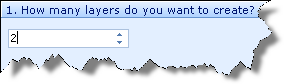
Click Next to display the next page.
Change Layer 1’s thickness to 8 m and its soil type to “Clay”. Change the thickness of Layer 2 to 5 m but leave its soil type as “Sand”.
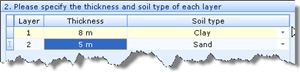
Click Next to display the next page.
Change the Weight density (unit weight) of Soil 1 to 18.5 kN/m3 but leave its other properties unchanged. Change the Angle of shearing of Soil 2 to 36̊ but leave its other properties unchanged.
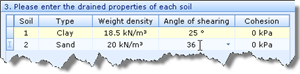
Click Next to display the next page.
Change the Strength of Soil 1 to 45 kPa. Leave all other properties unchanged. (Note that Soil 2 does not appear on this page, since it is a sand and so does not have undrained properties.)
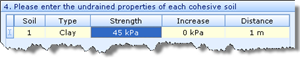
Click Next to display the next page.
Place a tick in the checkbox for Stage 1.
Click Next to display the final page.
If you wish to review any of the settings you have made, click Back to return to the relevant page. Otherwise, click Finish to generate the borehole.
The Borehole Wizard then:
Creates Soils 1-2, Layers 1-2, and Borehole 1
Links Soil 1 to Layer 1
Links Soil 2 to Layer 2
Adds Layers 1-2 to Borehole 1
A copy of this step can be found at [Projects]\Tutorial 3\Step 2.rpx.
Step 3 - add a water table