The Workbook
The Workbook displays the results of the program's calculations in tabular format.
Results are organized into worksheets which can be displayed using tabs at the bottom of the page.
The layout of the data can be edited with highly customizable filters as well as options to group and sort the data.
The Workbook tab
When displayed on the Desktop, the Workbook has its own contextual tab (picture below), which allows you to move between different worksheets and export the results to an external program (e.g. Microsoft Excel) for future reference or printing.
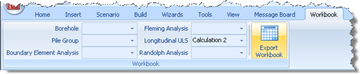
The Custom Filter box
The Custom Filter box (bottom picture) allows you to filter the data using simple logical criteria to control the values displayed.
The Workbook keeps a history of previous filters so they can be reapplied easily.
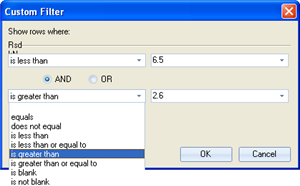
|