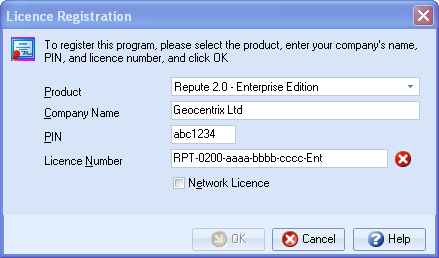
The Licence Registration Box assists you in registering your copy of Re/x.
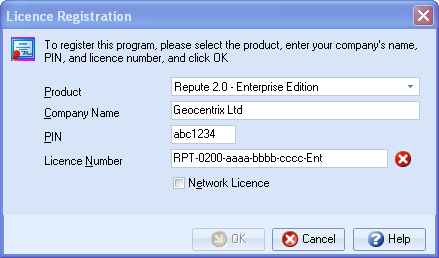
The Licence Registration Box enables you to register the program to unlock all the features of the particular edition you have purchased. Until Repute has been registered, only those features included in the Trial Edition of the program are available.
Open the Licence Registration box
Left-click on the Application button to open the Application menu
Left-click on the Licence Registration button at the bottom of the menu
Select the Product you have purchased from those listed
Enter your company’s name in the Company Name box
Enter the PIN provided by Geocentrix in the PIN box
Enter the licence number provided by Geocentrix in the Licence Number box
If you have entered the information correctly, a green tick mark will appear beside the Licence Number box and the OK button will be enabled. If this does not occur, please contact Geocentrix for assistance
Click OK to register the program