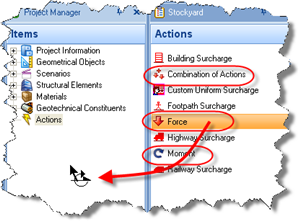
In Step 5, you will create a force, moment, and combination of actions (to combine the force and moment).
In the Stockyard, open the Actions group and then create a Force, a Moment, and a Combination of Actions by dragging-and-dropping these items from the Stockyard to the Project Manager.
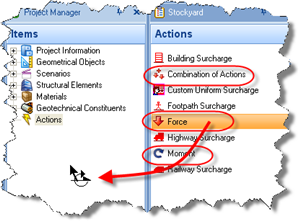
Select Force 1 in the Project Manager and then, in the Property Inspector, change its Level to 0.5 m, its Fx value to 2000 kN, and its Fz value to 20 000 kN. The Depth will change to –0.5 m and the Resultant to 20 099.75 kN as you do this. (The change in level is necessary to place the force on top of the upstand pile group.)
Select Moment 1 in the Project Manager and, in the Property Inspector, change its Level to 0.5 m and its My value to 3000 kNm.
Select Combination 1 in the Project Manager and, in the Property Inspector, tick both Force 1 and Moment 1. Make a note of the Fx, Fz, and My values (these are resolved about the combination’s current location). Then change its Level to 0.5 m. The Fx, Fz, and My values will change automatically.
Finally, select Stage 1 in the Project Manager (under Scenarios) and, in the Property Inspector, tick “Combination 1” and press Enter. The combination of actions will appear on the Drawing Board above the pile group.
In this Step you have:
Created Force 1, Moment 1, and Combination 1
Added Force 1 and Moment 1 to Combination 1
Added Combination 1 to Stage 1
A copy of this step can be found at [Projects]\Tutorial 5\Step 5.rpx.
Step 6 - create the calculation