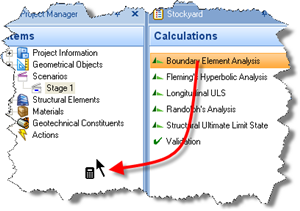
In Step 6, you will create the calculation you want Repute to perform.
In the Stockyard, open the Calculations group and then create a Boundary Element Analysis by dragging-and-dropping this item from the Stockyard to the Project Manager.
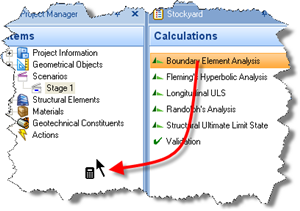
Select Calculation 1 in the Project Manager and then, in the Property Inspector, select “Stage 1” under Links > Construction Stage.
In this Step you have:
Created Calculation 1
Linked Stage 1 to Calculation 1
A copy of this step can be found at [Projects]\Tutorial 5\Step 6.rpx.
Step 7 - perform and review the calculation