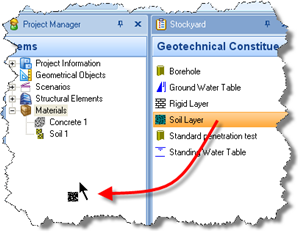
In Step 4, you will create a layer and borehole to hold the stiff clay.
In the Stockyard, open the Geotechnical Constituents group and then create a Soil Layer, a Rigid Layer, and a Borehole, by dragging-and-dropping these items from the Stockyard to the Project Manager.
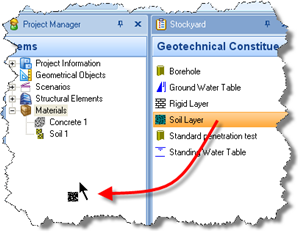
Select Layer 1 in the Project Manager and then, in the Property Inspector, change its Thickness to 25m and select “Soil 1” in its Soil box.
Now select Borehole 1 in the Project Manager and, in the Property Inspector, select “Layer 1” under Layers > Next.
Repeat the previous instruction, but now select “Layer 2” under Layers > Next. This inserts a rigid layer underneath the stiff clay.
Finally, select Stage 1 in the Project Manager and, in the Property Inspector, tick “Borehole 1” and press Enter. The borehole will appear on the left-hand side of the Drawing Board.

In this Step you have:
Created Layers 1-2 and Borehole 1
Linked Soil 1 to Layer 1
Added Layers 1-2 to Borehole 1
Added Borehole 1 to Stage 1
A copy of this step can be found at [Projects]\Tutorial 5\Step 4.rpx.
Step 5 - create forces and moments