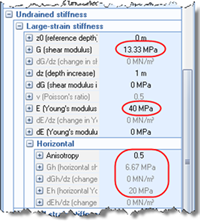
In Step 4, you will enter the stiffness parameters for Soils 1 and 2.
Select Soil 1 in the Project Manager (under “Materials”), and double-click to show its properties.
Click on the heading Large-strain stiffness (or the + button to the left of it), located under the Undrained stiffness category. The inspector will expand to show various controls for setting the soil’s undrained stiffness.
Display the Young’s modulus Units control by clicking on the + button to the left of the E (Young’s modulus) label. Change the units from kPa to MPa (if not already selected). Then type 40 into the E (Young’s modulus) editor and press Enter. The G (shear modulus) editor will automatically change to show 13.33 MPa.
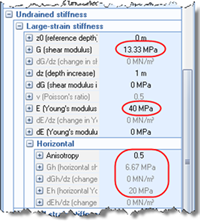
Under the Horizontal category, type 0.5 into the Anisotropy editor and press Enter. The corresponding Eh (Young’s modulus) editor within that category will automatically change to show 20 MPa (i.e. 40 MPa x 0.5). The Gh (shear modulus) editor will also change to show 6.67 MPa (i.e. 13.33 MPa x 0.5).
Next, select Soil 2 in the Project Manager. The Property Inspector will change to display its properties.
In the Property Inspector, click on the heading Large-strain stiffness (or the + button located to the left of it), located under the Drained stiffness category. The inspector will expand to show various controls for setting the soil’s drained stiffness.
Type 0.3 into the v (Poisson’s ratio) editor and press Enter.
Type 50 MPa into the E (Young’s modulus) editor and press Enter. The G (shear modulus) editor will automatically change to show 19.23 MPa, corresponding to G = E / 2(1 + v).
Type 20 into the dz (depth increase) editor and press Enter. (This corresponds to the thickness of the soil layer.)
Type 200 into the dE (Young’s modulus increase) editor and press Enter. The dE/dz (change in Young’s modulus with depth) editor will automatically change to show 10 MN/m3, corresponding to dE/dz = 200 MPa / 20m. The shear modulus values will also change automatically.
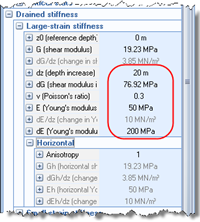
A copy of this step can be found at [Projects]\Tutorial 4\Step 4.rpx.
Step 5 - create forces and moments