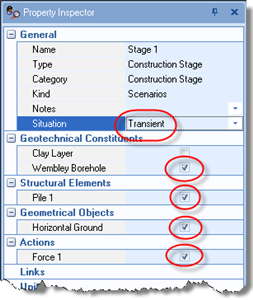
In Step 6, you will create the scenario and calculation and link various items together.
Open the Scenarios group in the Stockyard and create a Construction Stage.
In the Property Inspector, tick the following items so that they appear in this scenario: Wembley Borehole, Pile 1, Horizontal Ground, and Force 1. As you do so, the items will appear on the Drawing Board. (Make sure you press Enter after ticking the last of these items, for it to appear.) Finally, change the scenario’s Situation to “Transient”.
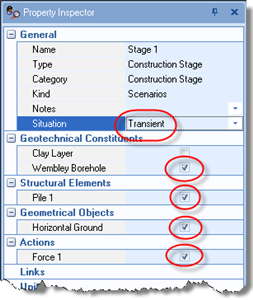
Open the Calculations group in the Stockyard so that you can create a Fleming Analysis.
In the Property Inspector, set the Construction Stage to “Stage 1” and the Shrinkage to “Length in made ground”.
Enter the following values for the calculation’s other properties: Ultimate shaft load (Us) 1994 kN; Ultimate base load (Ub) 1002 kN; Base stiffness (Eb) 33.125 MPa; Shaft flexibility (Ms) 0.17%; and Effective column length (Ke) 0.45. These values are taken directly from Fleming’s paper.
Finally, set the Maximum settlement ratio to 1%. This controls how much of the load vs displacement curve is generated. You want to go up to about 8 mm displacement, which is 1% of the pile diameter.
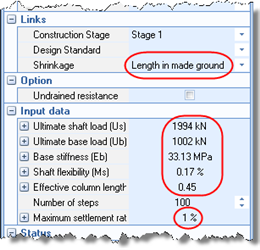
A copy of this step can be found at [Projects]\Tutorial 2\Step 6.rpx.
Step 7 - perform and review the calculation