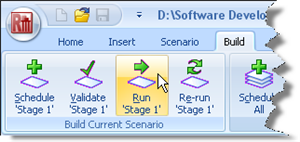
In Step 7, you will perform the calculation and review the results.
Run the calculation by selecting the Build tab on Repute’s ribbon and clicking on the Run ‘Stage 1’ button.
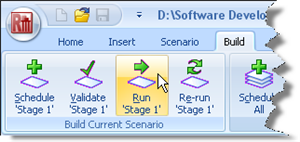
Repute will perform all the calculations that are linked to Stage 1 (in this case, just Calculation 1) and then change its display to show its Checking Desktop (which displays the Workbook, and Graph Paper). You can switch to this display at any time by clicking on the Check button on the View tab of Repute’s ribbon.
Your screen will now look something like the screenshot below:
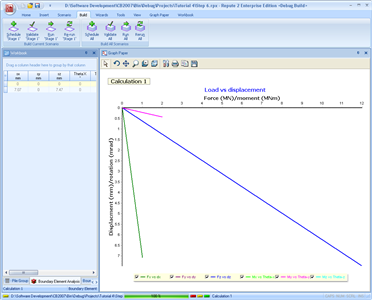
Step 8 - produce a report