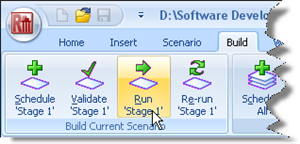
In Step 8, you will perform the calculation and review the results.
Run the calculation by selecting the Build tab on Repute’s ribbon and then clicking on the Run ‘Stage 1’ button.
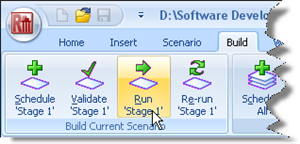
Repute will perform the specified calculation and then change to its Check Desktop (which displays the Workbook and Graph Paper). Your screen will now look something like the screenshot below:
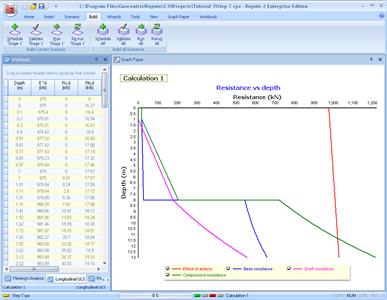
The Graph Paper panel shows the:
Effect of the action (E, equal to the sum of the applied forces and the self-weight of the pile) increasing with depth
separate components of Base resistance (Rb) and Shaft resistance (Rs) also increasing with depth
Compressive resistance (Rc = Rs + Rb) exceeding the effect of actions (E ≤ Rc) at a depth of about 11.3 m
The Workbook panel shows the same information, but in tabular format. The Workbook contains a lot more information than is initially shown. To display this additional information, click on the button in the top-left-hand corner (labelled *) and select the data you want to see. The picture here show results for the depth where the total design resistance Rtd first exceeds the effect of actions.
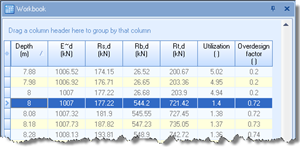
The results calculated by Repute differ from those given in the book by Bond and Harris (2008), where a model factor on resistance of 1.5 was used (following the draft Irish National Annex). Instead, Repute uses the value 1.75 that appears in the final version of the Irish National Annex.
You can check this by selecting the View tab on Repute’s ribbon and then clicking on the Specify button. Then, select ‘EC7 with Irish National Annex’ in the Project Manager to display its properties in the Property Inspector. Expand the category labelled Factors on resistance, change the Pile type to ‘Driven pile’, and read the value for Model factor on resistance.
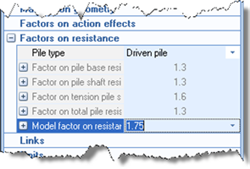
A Repute project which reproduces Bond and Harris’s calculations can be found in [Projects]\Examples\Bond and Harris (2008) Ex 13.1.rpx.
Step 9 - change the design standard