
In Step 8, you will close and (optionally) save the project.
Display the program’s Application Menu by clicking on Repute’s Application Button and click Close.

If you have made changes to the project since it was last saved, Repute will ask you if you want to save it before proceeding. Answer Yes or No by clicking the appropriate button.
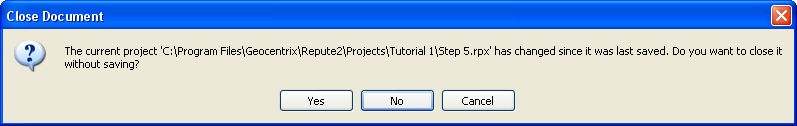
Repute will then (if requested) save and close the project.
A copy of this project can be found at [Projects]\Tutorial 2\Tutorial 2.rpx.
A Repute project which reproduces all nine hyperbolic analyses from of Fleming’s paper can be found in [Projects]\Examples\Fleming (1992).rpx.
Tutorial 3 shows you how to design a single pile in accordance with the requirements of Eurocode 7.